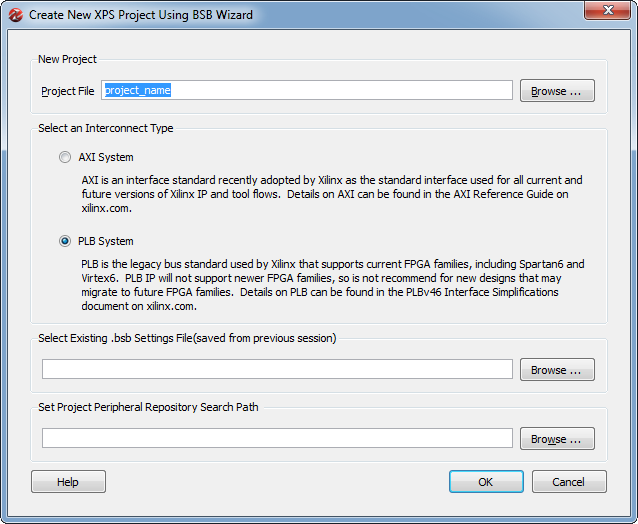Diferență între revizuiri ale paginii „Xilinx Platform Studio”
(Pagină nouă: Xilinx Platform Studio enables its user to easily build hardware platforms based on the Microblaze soft processor and various development boards from Xilinx and other vendors. XPS is ...) |
|||
| Linia 3: | Linia 3: | ||
== Getting Started == | == Getting Started == | ||
| − | Start the Platform Studio, which will show a welcome menu | + | Start the Platform Studio, which will show a welcome menu with icons laid out in two columns: '''Getting Started''' and '''Documentation'''. From the '''Getting Started''' column, select the first option, '''Create New Project Using Base System Builder'''. This will start a wizard which will help the user configure and generate a hardware system. |
| − | [[Fișier: | + | == Base System Builder == |
| + | |||
| + | In the first window of the wizard, enter the name of your project. We will be using the project name "xps_tutorial" for the duration of this tutorial. | ||
| + | |||
| + | Next, select the interconnect type. '''AXI''' interconnects are generally used with ARM processors or newer FPGAs. Since we will be using a Microblaze processor on a Spartan-3 FPGA, select '''PLB'''. | ||
| + | |||
| + | [[Fișier:BSBWizard1.png]] | ||
Versiunea de la data 16 noiembrie 2012 20:31
Xilinx Platform Studio enables its user to easily build hardware platforms based on the Microblaze soft processor and various development boards from Xilinx and other vendors. XPS is part of the Xilinx Embedded Development Kit (EDK), which itself is part of the Xilinx ISE Embedded and System Editions. For this tutorial, ISE 14.2 System Edition was used. The tutorial shows how to create a simple hardware system for the Digilent Nexys 2 board.
Getting Started
Start the Platform Studio, which will show a welcome menu with icons laid out in two columns: Getting Started and Documentation. From the Getting Started column, select the first option, Create New Project Using Base System Builder. This will start a wizard which will help the user configure and generate a hardware system.
Base System Builder
In the first window of the wizard, enter the name of your project. We will be using the project name "xps_tutorial" for the duration of this tutorial.
Next, select the interconnect type. AXI interconnects are generally used with ARM processors or newer FPGAs. Since we will be using a Microblaze processor on a Spartan-3 FPGA, select PLB.