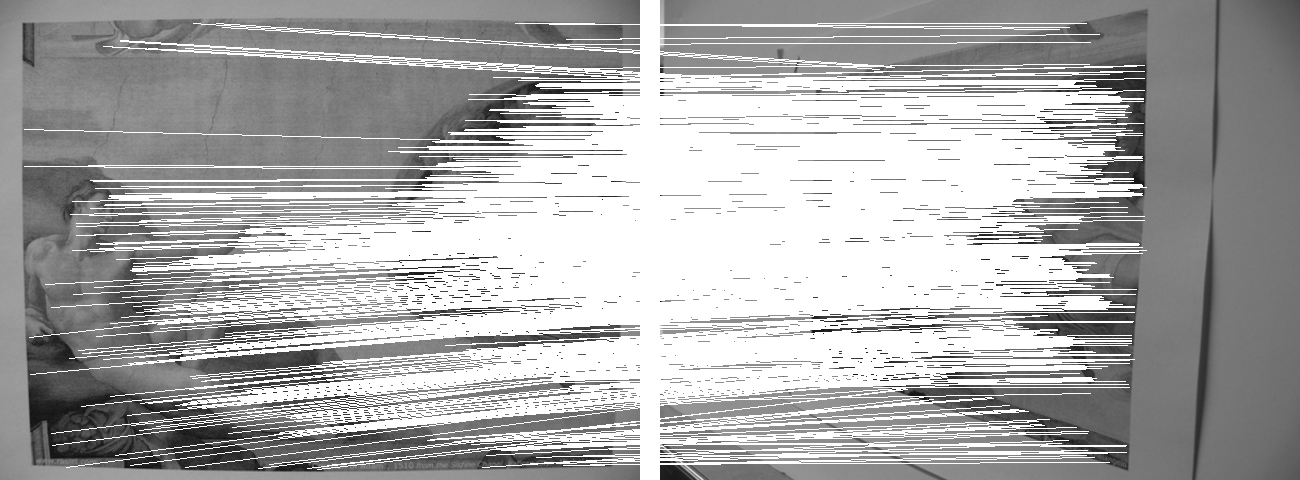Diferență între revizuiri ale paginii „PC Lab 5”
De la WikiLabs
Jump to navigationJump to searchCbira (discuție | contribuții) |
Cbira (discuție | contribuții) |
||
| Linia 5: | Linia 5: | ||
# Download ASIFT project from here: http://www.ipol.im/pub/art/2011/my-asift/ | # Download ASIFT project from here: http://www.ipol.im/pub/art/2011/my-asift/ | ||
| − | |||
# Run demo_ASIFT with the two included Adams as input images from the Sixtine Chapel. Horizontal result should look like this: | # Run demo_ASIFT with the two included Adams as input images from the Sixtine Chapel. Horizontal result should look like this: | ||
| − | |||
[[Fișier:Hadam.png]] | [[Fișier:Hadam.png]] | ||
| − | |||
# Run the profiler | # Run the profiler | ||
Versiunea de la data 12 aprilie 2018 15:03
Session 5
Task: run an open-source profiler (valgrind & gperf or visual studio) and improve performance of keypoint extraction in ASIFT C++ code
- Download ASIFT project from here: http://www.ipol.im/pub/art/2011/my-asift/
- Run demo_ASIFT with the two included Adams as input images from the Sixtine Chapel. Horizontal result should look like this:
- Run the profiler
Note: Valgrind is also great for checking memory leaks:
valgrind --leak-check=full <path>
valgrind --tool=memcheck <path>
Points (out of 10) vs. expected performance ():
TBD