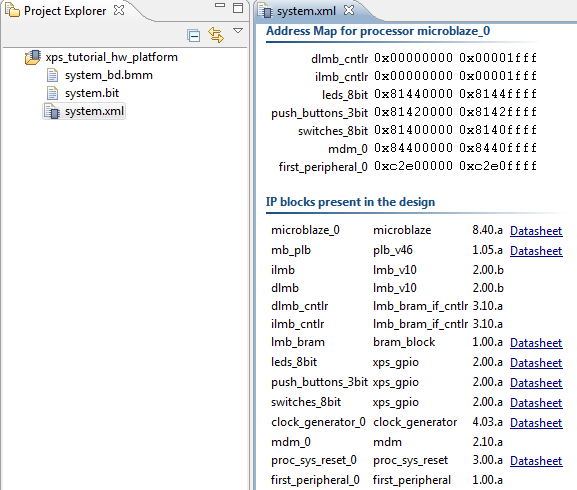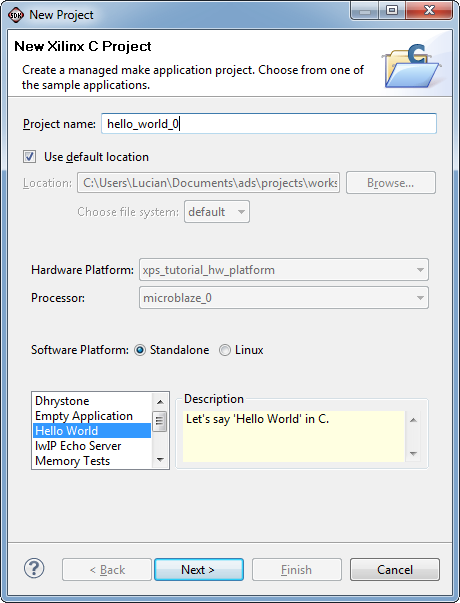Software Development Kit
The Software Development Kit allows a user to create software projects for hardware platforms already configured in XPS. The graphical user interface is based on Eclipse and permits source editing, running, debugging and connecting to development boards through JTAG. After you have exported your hardware project, you are ready to create software applications. The hardware project will appear in the Project Explorer panel and shows information about address spaces and available peripherals.
Creating a Software Project
SDK allows easy creation of blank project or template projects for Xilinx Microblaze systems. Click on File -> New -> Xilinx C Project for the project creation wizard to start. This wizard allows the user to select a template from which the project will be created. Select the template Hello World and click Next. In the following wizard window, click Next again for the project to be generated.