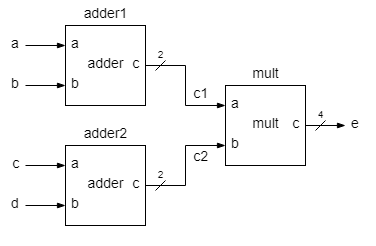Diferență între revizuiri ale paginii „Applications 2”
De la WikiLabs
Jump to navigationJump to search (Pagină nouă: === Exercise 1 === Behavioral description Fișier: app2_sum.png === Exercise 2 === 2 by 2 bit multiplication Fișier: app2_mult.png === Exercise 3 === Multilevel hierar...) |
|||
| Linia 1: | Linia 1: | ||
=== Exercise 1 === | === Exercise 1 === | ||
| − | + | design source file for the 1 bit adder | |
| + | * New Verilog HDL File | ||
| + | * '''module''' ''moduleName'' '''endmodule''' | ||
| + | * module pins: '''input''' and '''output''' | ||
| + | * multibit vectors '''['''''msb''''':'''''lsb''''']''' | ||
| + | * behavioral description with '''assign''' | ||
[[Fișier: app2_sum.png]] | [[Fișier: app2_sum.png]] | ||
| + | |||
| + | testbench source file for the adder | ||
| + | * New Verilog HDL File | ||
| + | * '''module''' ''moduleName_tb'' '''endmodule''' | ||
| + | * the testbench module has no pins! | ||
| + | * declare logic variables '''reg''' ''varName'' | ||
| + | * '''wire''' declarations, mandatory for multibit outputs | ||
| + | * instantiation ''moduleName'' ''instanceName'' Usualy, the top-level design module instantiated in the testbench is named ''dut'' (device under test) | ||
| + | * connections connect testbench variables to instance pins: '''.'''''modulePin'''''('''''varName''''')''' | ||
| + | |||
| + | generate stimuli for dut | ||
| + | * '''initial''' | ||
| + | * '''begin'''/'''end''' if more than one instruction in a block | ||
| + | * assignments ''varName''=''value'' | ||
| + | * literals, decimal literals, binary literals | ||
| + | * delay '''#'''''delayValue'' | ||
=== Exercise 2 === | === Exercise 2 === | ||
| − | 2 by 2 bit | + | design source file for the 2 by 2 bit multiplier |
| + | * operators in expressions | ||
[[Fișier: app2_mult.png]] | [[Fișier: app2_mult.png]] | ||
| + | |||
| + | testbench source file for the 2 by 2 bit multiplier | ||
| + | * use control instructions '''repeat ('''''nrOfIterations''''')''' | ||
| + | * parallel '''initial''' blocks | ||
=== Exercise 3 === | === Exercise 3 === | ||
| − | Multilevel hierarchy. | + | design source file for top-level entity |
| + | Multilevel hierarchy. Mixed description: top-level - structural description, low-level - behavioral description. | ||
| + | * same module type, different instance names | ||
| + | * internal wires for interinstance connections | ||
[[Fișier: app2_multsum.png]] | [[Fișier: app2_multsum.png]] | ||
| + | |||
| + | testbench source file for the top-level entity | ||
| + | * concatenation operator '''{'''''varName1, varName2, ...'''''}''' | ||
| + | * '''$monitor(%b...,'''''varName1,...''''')''' | ||
| + | * format specifiers '''%b''' for binary (logic) values, '''%d''' for decimal values | ||
Versiunea de la data 27 februarie 2019 08:40
Exercise 1
design source file for the 1 bit adder
- New Verilog HDL File
- module moduleName endmodule
- module pins: input and output
- multibit vectors [msb:lsb]
- behavioral description with assign
testbench source file for the adder
- New Verilog HDL File
- module moduleName_tb endmodule
- the testbench module has no pins!
- declare logic variables reg varName
- wire declarations, mandatory for multibit outputs
- instantiation moduleName instanceName Usualy, the top-level design module instantiated in the testbench is named dut (device under test)
- connections connect testbench variables to instance pins: .modulePin(varName)
generate stimuli for dut
- initial
- begin/end if more than one instruction in a block
- assignments varName=value
- literals, decimal literals, binary literals
- delay #delayValue
Exercise 2
design source file for the 2 by 2 bit multiplier
- operators in expressions
testbench source file for the 2 by 2 bit multiplier
- use control instructions repeat (nrOfIterations)
- parallel initial blocks
Exercise 3
design source file for top-level entity Multilevel hierarchy. Mixed description: top-level - structural description, low-level - behavioral description.
- same module type, different instance names
- internal wires for interinstance connections
testbench source file for the top-level entity
- concatenation operator {varName1, varName2, ...}
- $monitor(%b...,varName1,...)
- format specifiers %b for binary (logic) values, %d for decimal values